The Homeschool Review Crew was recently given the opportunity to try out an Annual Subscription to KidsEmail.org for review. I set up an email address for my thirteen year old daughter Liberty to use for this review. Liberty has been using another email account for a while now, but this change has been pretty cool! The features of KidsEmail.org are many.

When I first set up Liberty’s account, I was able to choose the option to receive a bcc of every email she receives. I know what’s headed her way. I could choose her account to be @kidsemail.org or a more “grownup” option, @kmail.org. For my young teenage daughter, she loved the less little-kid option of kmail, so I chose that. I set up a contact list for Liberty and can intercept emails going to her that aren’t on that list – and choose to approve or disapprove them after looking them over. I can choose to discipline by “grounding” her from her email and display a message made by me when she tries to log in when grounded. I can set time limits for each day that she can spend inside her email, and block senders I don’t approve of. There’s a GPS tracking ability that we didn’t use since Liberty doesn’t have a phone or the need since she’s dependent on me for transportation yet, but that sounds awesome once my teens are older. And, for my ultra-organized daughter, she can create folders to sort her incoming mail and keep it organized.
 I can set it to remove links and images, control attachment types, and filter out language she ought not read. The spam filter is effective and I can get a log of how often she’s checking her email. She was able to choose a background and theme for her email and setup took mere minutes for both of us.
I can set it to remove links and images, control attachment types, and filter out language she ought not read. The spam filter is effective and I can get a log of how often she’s checking her email. She was able to choose a background and theme for her email and setup took mere minutes for both of us.
All in all, I’m thoroughly impressed. There’s so much control handed back to the parent and the child uses the email program as if it were any other mainstream account. In today’s world, with busy teens and so much it’s hard to know of going on behind our backs, this is a perfect solution to keep tabs on where your child is, physically and emotionally. I can easily guard my child’s eyes, ears, and heart with KidsEmail.org while giving my child the freedom of having an email account to communicate with friends and family.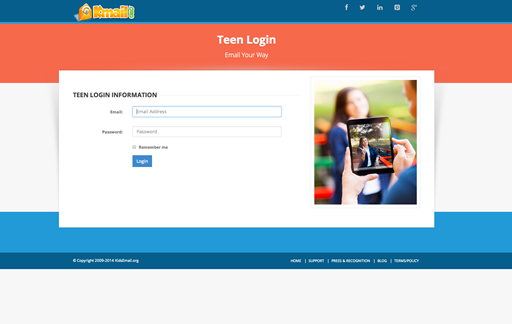
Liberty had few complaints. The words are very small on her screen of the Kindle and the screen needs to be flipped to portrait for her background choice to fill the screen without blank spacebelow. So… not important but annoying to my perfectionist daughter. Also, the drawing board that is there for doodling (Very fun!) erases what you’ve written as soon as you lift your hand and then start again. She kept trying to draw things and then color them in but doing that without lifting her hand was complicated… old habits die hard! Her biggest complaint was that she would like an app for the email program so that she can write emails offline and send them later. She could do drafts once she’d opened them online but if the kindle was offline she wouldn’t be able to load the page to get it started.
KidsEmail.org has several pricing structures. The cheapest option is to purchase yearly for $38.95 – that’ll get you 13 months with up to six email addresses for a breakdown of $2.99 a month. The monthly option is $4.95 a month for up to four email accounts. You can try the first month free without a credit card (No cancellation required once the trial is over!) and go from there if you like it.
KidsEmail is all over social media. Catch up with them online!
Facebook: https://www.facebook.com/KidsEmail.org
Twitter: https://twitter.com/KidsEmail
Pinterest: https://www.pinterest.com/kidsemail1/
Google+: https://plus.google.com/+KidsemailOrg
Instagram: https://www.instagram.com/kidsemail/
Sixty of us on the Homeschool Review Crew tried out KidsEmail.org, all with varying ages of kids. See what the rest of the crew thought!


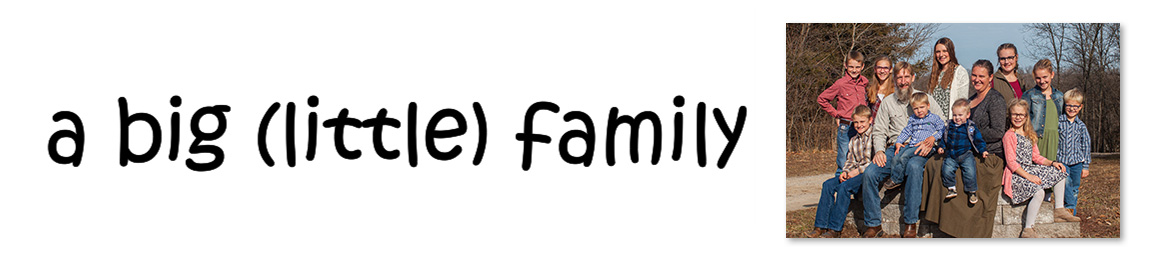
I appreciate your feedback about what Liberty had to say! I have sent these over to our Developer for some suggested improvements. Thanks for a Great review!