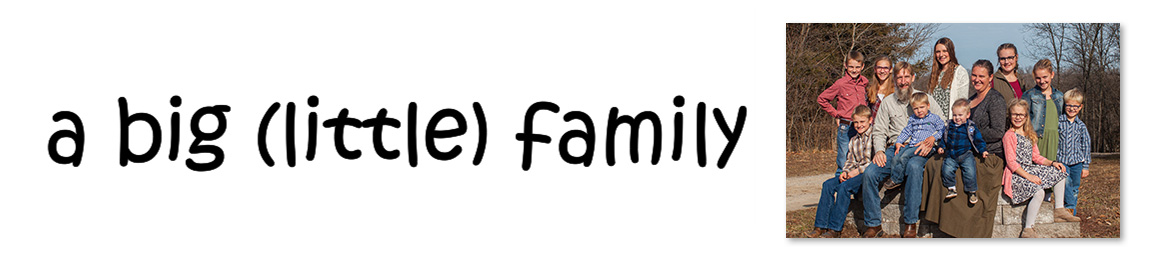The Old Schoolhouse Magazine’s Review Crew has had the opportunity to spend some time working on Lord Heritage‘s HomeSchool Office to review it and see what is has to offer the homeschooling community. Each of us on the review received one year to access the planning program and make it work for us.

A completely web-based program, HomeSchool Office is a place for homeschool planning to track courses, progress, hours spent, and to build a high school transcript for the upper grades. It allows you to plan, create records of schoolwork, create a budget for school books, a list of suppliers all in one place, and more than I have found, I’m pretty sure. As a chronic pen-and-paper recorder, I had to force myself to not hit the print button since it was all there on my screen. Printing is an option… but working totally on the computer works just fine.
Setting it up was the hard part. I spent several hours working on creating a book list and then a subject list and from that, a master schedule for my five students, and it was entirely too detailed for our elementary-only schoolers. I couldn’t find a copy option to make our four days at home all look the same for each student, so I had to enter each subject in for each kid each day. It was tedious, looking like five subjects for five kids for five days… 125 entries tedious. I didn’t get very far before I began looking at it wondering how it would be helpful in the elementary years. I don’t care what order my kids do their school subjects in, so long as they are done. I’d rather not schedule them out down to the minutes. I finally looked into the support section, trying to figure out what else I could use Lord Heritage for, and the words, “Each homeschool family has different needs and you may not need to implement the Master Schedule right now or perhaps not for every student.” 
Whew. I’m not going crazy. I don’t have to schedule them out all right now. I definitely don’t need a schedule for Charlotte, my sort-of kindergartner. After that, I abandoned my master schedule, which made me entirely happy until the moment that I was going to get a screen shot for you all and I realized that it looks entirely undone. I decided to screen shot anyway, so forgive my master schedule abandonment, but at least you can see how well it could work for you – especially, may I suggest, for your older students. Liberty and Eden love lists and I can see them loving this, even if I didn’t in my crazy chaos we’re trying to manage. If I were tracking their grades for a high school transcript, this would be amazing. I can track attendance as well, and track hours from the master schedule – every day I log attendance it logs the time I’ve allotted for that subject, I can’t figure out how to change time spent to actual hours, since the time we say it’ll take vs. actual are rarely the same. I didn’t find that option. I’d love to see that, along with a “this student does this subject at this time these days” option to speed up the planning process. Once it’s in there, though, you’re set for the year.

The budget section is quite helpful in planning, seeing that everything is accounted for, and being sure the monies for school books can be well tracked and saved up to fund the next school year. I can add our daily plans to the calendar and see what all is going on and what our goals are for to-dos during any given day. In all, it’s a paperless planner, address book, tracker, and so much more, all with the homeschooler in mind. My kids can, at my discretion, have their own username to log into their schedules. As they get older, I can see this being entirely helpful. In the moments of elementary while we are less busy outside of the home and school is pretty routine, I didn’t set up kids accounts, but as we hit middle school classes next year and more co-op requirements for Liberty, Lord Heritage will pull it’s weight as a major hub, I’m thinking.
Annual family membership is $79. This includes whatever number of students you wish to track. As a momma of many, that was a major bonus point. It tracked five students with ease and while the calendar looked entirely full, it is, so… There’s not much you can do with that. Tracking five kids plus my schedule is going to result in a whole lot of color coded stripes. The good news: I picked a different color for each kid and could sort so I only had one kid’s schedule to look at at one time, if I wished. With a free 30-day trial, you can try HomeSchool Office for free to see how it will work in your home.
Head over to the Review Crew Blog to see what others found helpful with HomeSchool Office from Lord Heritage.