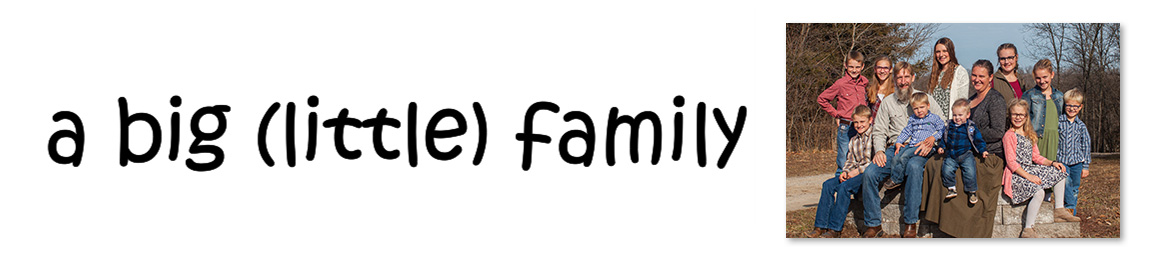I’ve had my older four kids, ages 5, 7, 9, and 11 working on Essential Skills Advantage as part of a review for the Old Schoolhouse Magazine’s Review Crew. We received a one-year membership to their program for grades K-6.
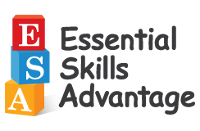
 Getting my account set up properly confused me a bit at first, but once it was done, it made so much sense. It is all set up under my account, and the kids sign up under that. After a bit of confusion, I emailed Essential Skills and asked them what I was doing wrong. They responded within a few minutes, and then called me. Ten minutes later I was up and running. Customer service… excellent. I set up the grades for each of my school age kids, and they took it from there. I tried to have them sign in each weekday for a half hour or so, but for sure a few times a week. Liberty and Eden are pretty well at the top of the age limit, and didn’t learn much from this, but they both loved it and didn’t mind the computer time each day. Sterling and Ruby were right in the thick of things in first and second grade, and each quickly found the things they liked best. It challenged Ruby’s reading skills in a different manner than I’ve been doing in her lessons, and I really appreciated that. Sterling tends to be bored with his grade level often, but he found plenty to practicing his reading and spelling skills. He could skip to harder lessons that suited him well, and got to a point that he was well challenged.
Getting my account set up properly confused me a bit at first, but once it was done, it made so much sense. It is all set up under my account, and the kids sign up under that. After a bit of confusion, I emailed Essential Skills and asked them what I was doing wrong. They responded within a few minutes, and then called me. Ten minutes later I was up and running. Customer service… excellent. I set up the grades for each of my school age kids, and they took it from there. I tried to have them sign in each weekday for a half hour or so, but for sure a few times a week. Liberty and Eden are pretty well at the top of the age limit, and didn’t learn much from this, but they both loved it and didn’t mind the computer time each day. Sterling and Ruby were right in the thick of things in first and second grade, and each quickly found the things they liked best. It challenged Ruby’s reading skills in a different manner than I’ve been doing in her lessons, and I really appreciated that. Sterling tends to be bored with his grade level often, but he found plenty to practicing his reading and spelling skills. He could skip to harder lessons that suited him well, and got to a point that he was well challenged.

No one complained about this. Not once. I had set the timer for each kid to be sure they got their computer time in, and the most often heard phrase was “Can I finish this game?” Uh, yeah! They saw each exercise as just that: a game. Learning? That’s just gravy. They had fun! Eden, with her love of reading and ability to absorb information like a sponge, was always telling me what she’d read about. It was, even if not challenging for my older elementary girls, a great time to play on the computer in a controlled environment that wasn’t teaching them anything objectionable and taught them a few fun facts along the way. If you have a struggling student, this would be a great option for learning – without realizing you’re learning! After quite a few weeks, I feel like they’ve barely scratched the surface. The first time I saw one of my kids’ page with stars marking their completion of some “game” I was concerned the depth of this program was limited. They were quick to show me that there’s page, after page, after page for them to work with. We never did hit the end of scrolling through things – and I have access to up their grade should they complete everything in their current level.
game?” Uh, yeah! They saw each exercise as just that: a game. Learning? That’s just gravy. They had fun! Eden, with her love of reading and ability to absorb information like a sponge, was always telling me what she’d read about. It was, even if not challenging for my older elementary girls, a great time to play on the computer in a controlled environment that wasn’t teaching them anything objectionable and taught them a few fun facts along the way. If you have a struggling student, this would be a great option for learning – without realizing you’re learning! After quite a few weeks, I feel like they’ve barely scratched the surface. The first time I saw one of my kids’ page with stars marking their completion of some “game” I was concerned the depth of this program was limited. They were quick to show me that there’s page, after page, after page for them to work with. We never did hit the end of scrolling through things – and I have access to up their grade should they complete everything in their current level.
 We’re pretty happy with Essential Skills! It never failed to load, and while I couldn’t find a mobile app to make this Kindle friendly and therefore more-student friendly since we have four students and one computer, I have no complaints. This is well done and, well, just fun! This is intended to work alongside what you’re doing with your child – not a replacement. Monitoring progress is easy since it’s all done under my account. Much appreciated from the mom-of-a-distracted-child perspective is how well designed the pages are. Ruby didn’t get distracted by anything else going on. That, if you knew Ruby, says huge things for what they’ve done at Essential Skills!
We’re pretty happy with Essential Skills! It never failed to load, and while I couldn’t find a mobile app to make this Kindle friendly and therefore more-student friendly since we have four students and one computer, I have no complaints. This is well done and, well, just fun! This is intended to work alongside what you’re doing with your child – not a replacement. Monitoring progress is easy since it’s all done under my account. Much appreciated from the mom-of-a-distracted-child perspective is how well designed the pages are. Ruby didn’t get distracted by anything else going on. That, if you knew Ruby, says huge things for what they’ve done at Essential Skills!
I received for review the Premium Plan. It is available for $9.99 per month. You can find that here. Coupon code TOS50 will give you 50%off the monthly membership fee until October 1st. The discount will apply as long as you remain a member. This discounts the fee to $4.99 per month per student. Essential Skills has also started offering a sponsored version of their program for free. If you wish to access every course Essential Skills Advantage has for free, but with advertising and some of the available features missing, click here.
Find Essential Skills Advantage on Facebook, Twitter, Google+, and Pinterest.
To read what the rest of the crew doing the Essential Skills Advantage review thought of this online learning resource, check out the Review Crew Blog.